VIP Cards add fantastic value to concerts, and other large events. To give your customers a plastic card just for themselves, which insures additional access, or special perks, is a fantastic marketing tool. But how to you measure the success of the program?
The answer is simple at first, then more complex. The most important thing to track for VIP cards is attendance. Sounds simple enough, but just having your employees count the number of VIP cards doesn’t really give you a lot of insight.
What’s more important, is to find out which people are using their VIP cards, and how often. What if your VIPs are leaving half way through, then getting counted again as they come back in the door? What if you have 20% of your VIPs coming to all your events, but 80% never attend? How would you know!?
One of the most versatile apps I’ve seen in years, is called codeREADr (www.codereadr.com). codeREADr is an app loaded on your smartphone or tablet. So while using devices you already have, you can get a full-service VIP system.
You can use it on multiple devices at the same time too, and have it log data to the same database. codeREADr will read 1D, and 2D barcodes, as well as magnetic strips, and even NFC coded information!
How does it work?
So, for example, you run a nightclub, and you have 2 entrances. You want to count the number of VIP cards coming through your door, and you want to keep track of which cards are scanned each evening. To do this, you can install this app on the smartphone of the person working each door and have him scan the cards as they come in.
You can run a report at the end of the night, that will show you which cards were scanned, and how many times each card was scanned.

In the example above, you can see the card number, name of the VIP. It also shows the date and time the VIP was scanned - and even from which phone! This tells you who was at your club, who scanned the card, and how many times it was scanned. You can download the data in an excel file for data tracking long term.
Advanced Tracking Features
codeREADr also has other advanced tracking features. You can start by adding users:
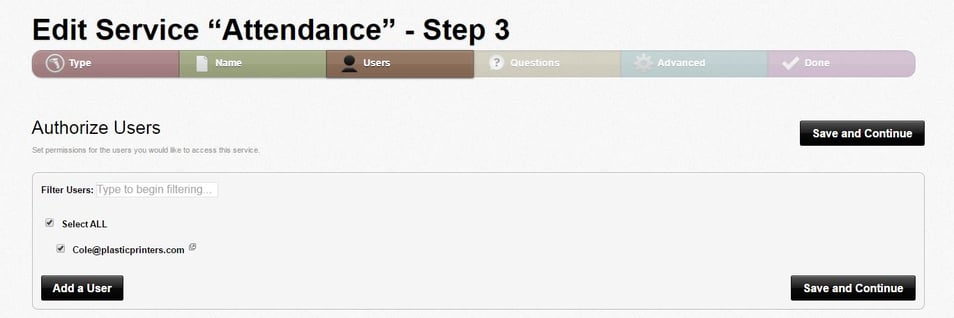
You can add custom questions before the card is scanned; in this instance, we’re going to check ID’s to make sure people are 21.
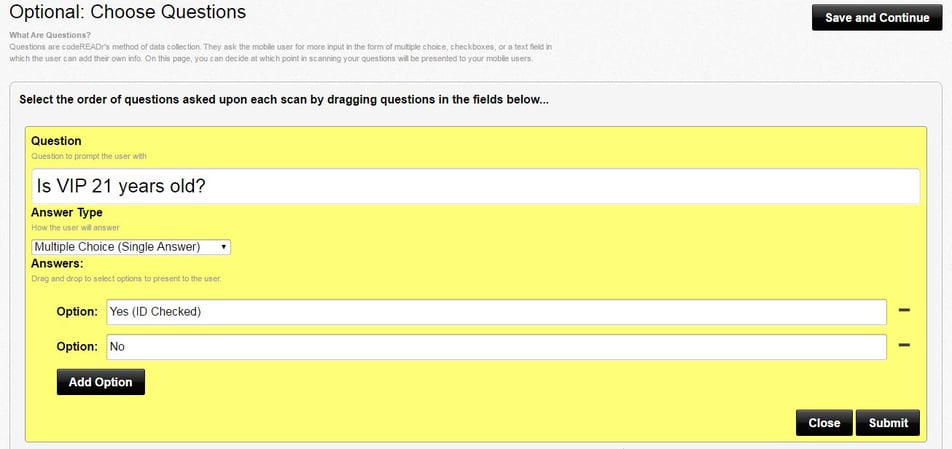
Or enter questions after the card is scanned. In this scenario, I’m going to have a photo taken of each person as the card is scanned, to ensure the same person uses the card each time, and isn’t giving it to their friend for free access. If you find out they are misusing their cards, you can suspend their card, so that when it scans it comes up as invalid.
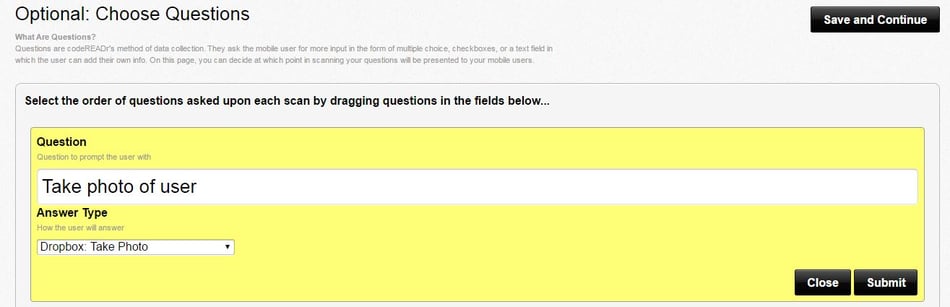
The database will also report on any invalid scans. Meaning, if you charge a monthly fee, and your customer isn’t paid up, you can invalidate their card. You can also invalidate people as we saw above, who are not 21 years old. The database is very easy to manipulate.
Advanced Settings
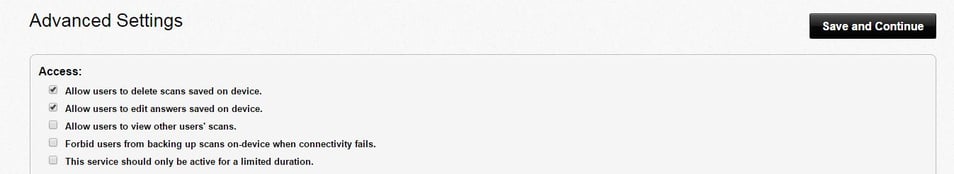
In the advanced settings, you can control more specifics.
You can allow, or not allow users to delete scans. So if you don’t want the employees to delete scans, remove the access. Or if you don’t want the users to be able to edit answers, like to whether they’re 21 or not, then they won’t be able to.
You’ll also choose how you want your data sent to you, whether it’s automatically inserted into Google Sheets, QuickBase or other cloud services, or manually downloaded for manually uploading to database programs or services, including Excel.
Other Features
codeREADr also has new NFC functionality, if you’d like to add NFC cards, or devices to your database. They also have an offline functionality, in case you don’t get a signal where you are, you can always upload to the database later.
It can scan 1D or 2D barcodes, making the style of barcode very versatile too.
Get in touch
But lastly, its very affordable. You can run it on up to 5 devices for only $44.95 a month. Meaning for $44.95, you get a huge wealth of information about your customers that you never had before.
I suggest that you get in contact with the folks over at codeREADr and ask them about how to get the system you need in place, using devices you already have!
You can reach them at:
Telephone: 617.279.0040
Online:
Application Site: www.codereadr.com
Company Site: www.skycore.com
View our blog: http://blog.codereadr.com/
E-mail: info@codereadr.com
And, if you need some plastic cards, you know where to reach us!
Share this
You May Also Like
These Related Stories

Top 10 Eye-Catching and Unique VIP Card Designs
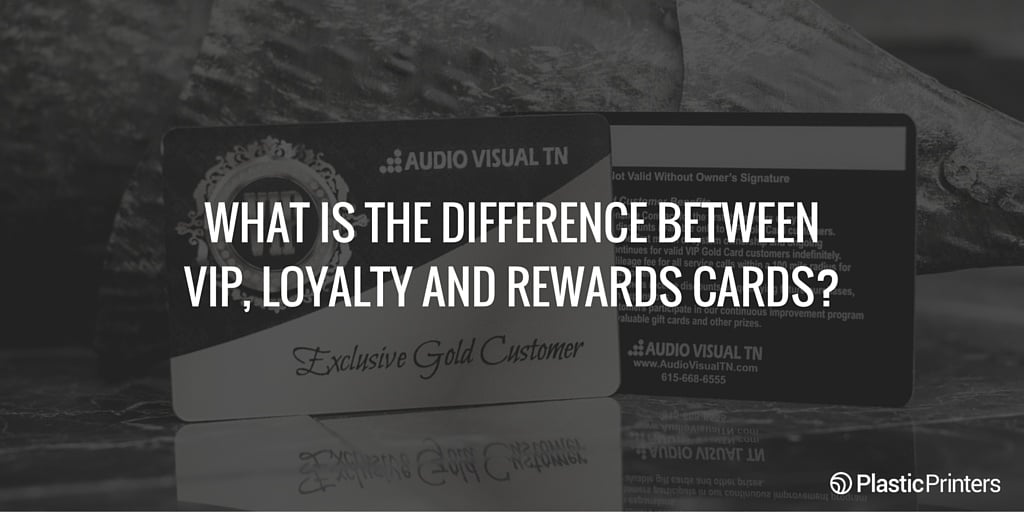
What is the Difference Between VIP, Loyalty and Rewards Cards?



.png?width=534&height=632&name=White%20Aesthetic%20Vision%20Board%20Instagram%20Story%20(1).png)